
PERSONAL HIRING DASHBOARDS
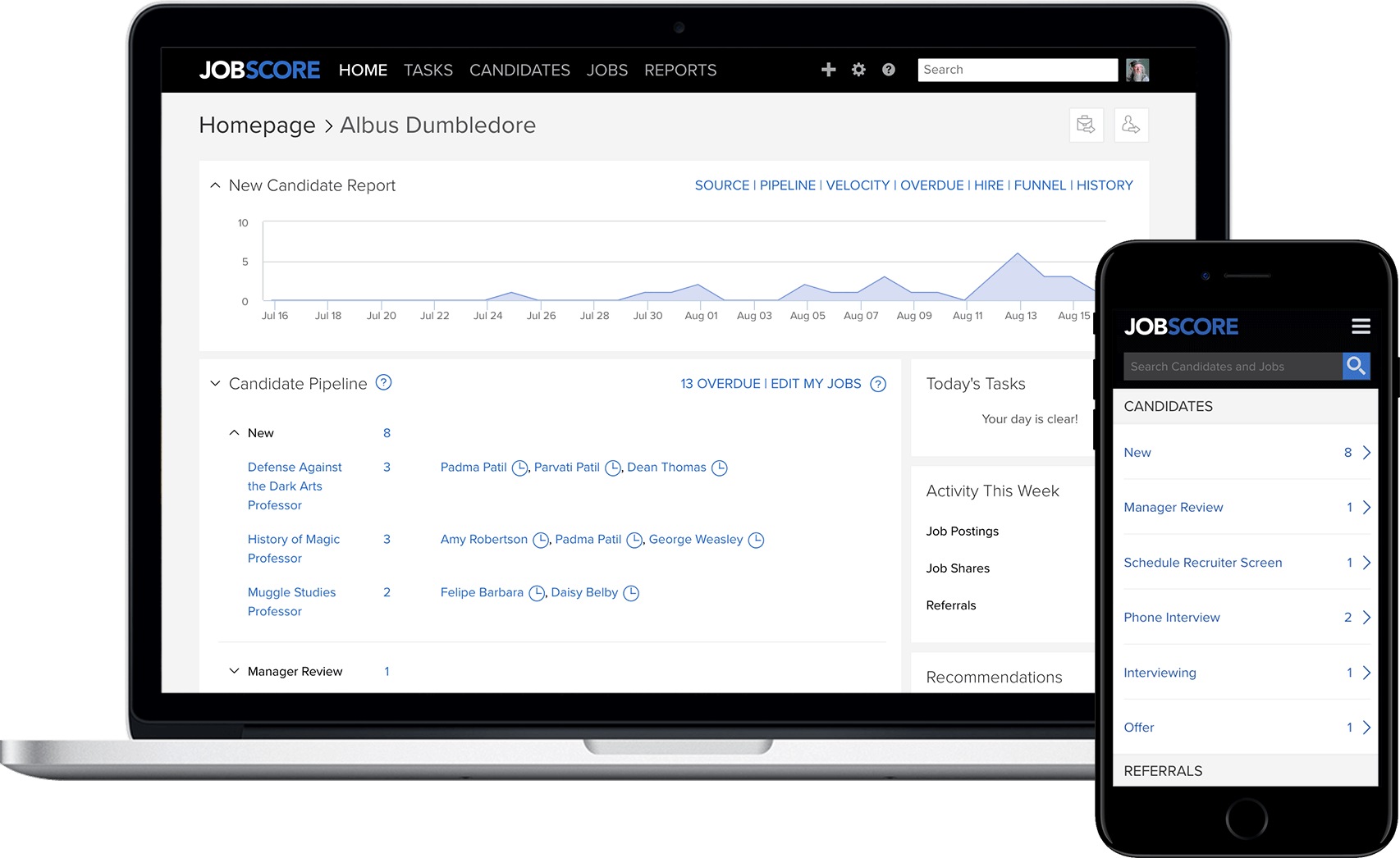

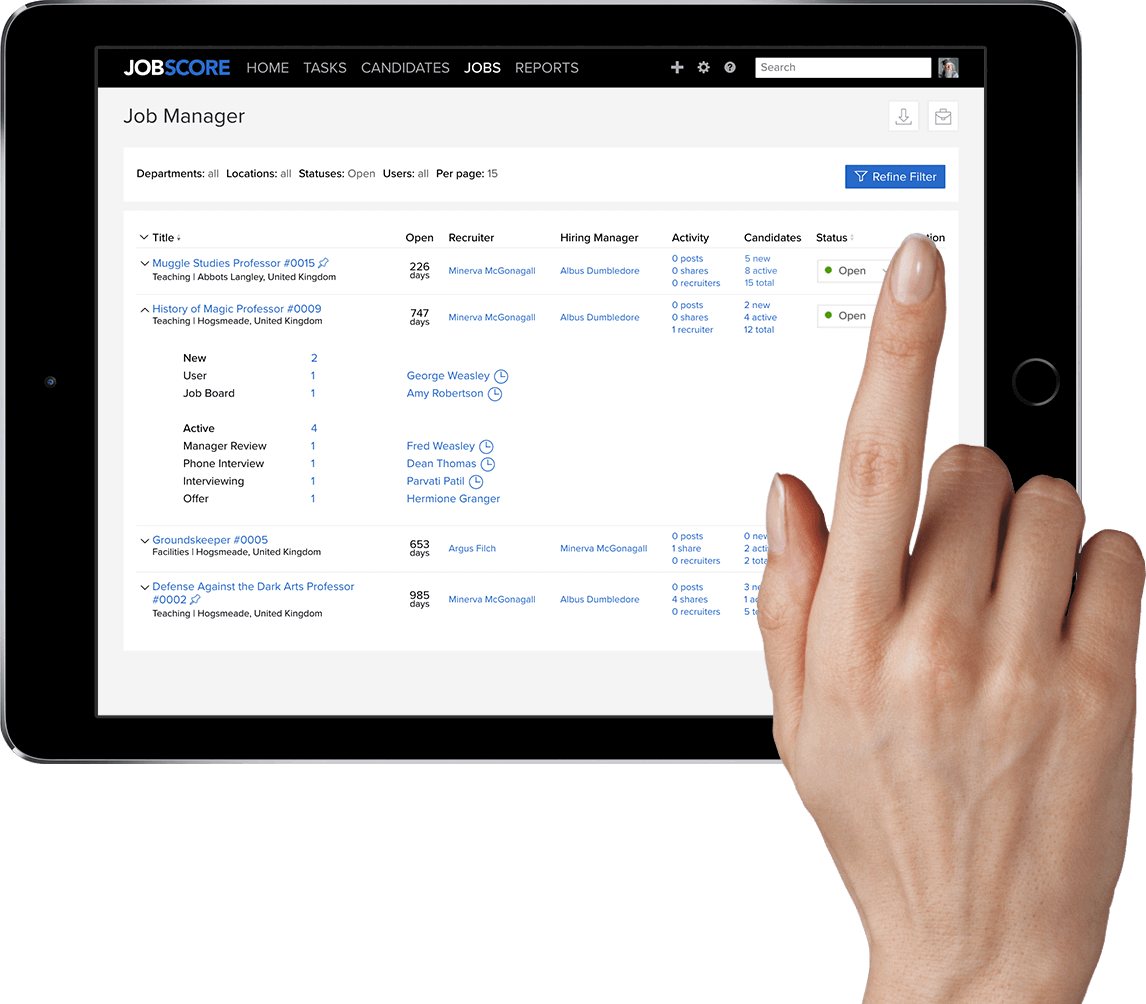
The Job Manager includes a snapshot of all candidates in process for each job.
Hiring managers answer questions on their own, so you don’t have to update spreadsheets.
Start from here if you prefer to work by job instead of by workflow stage.
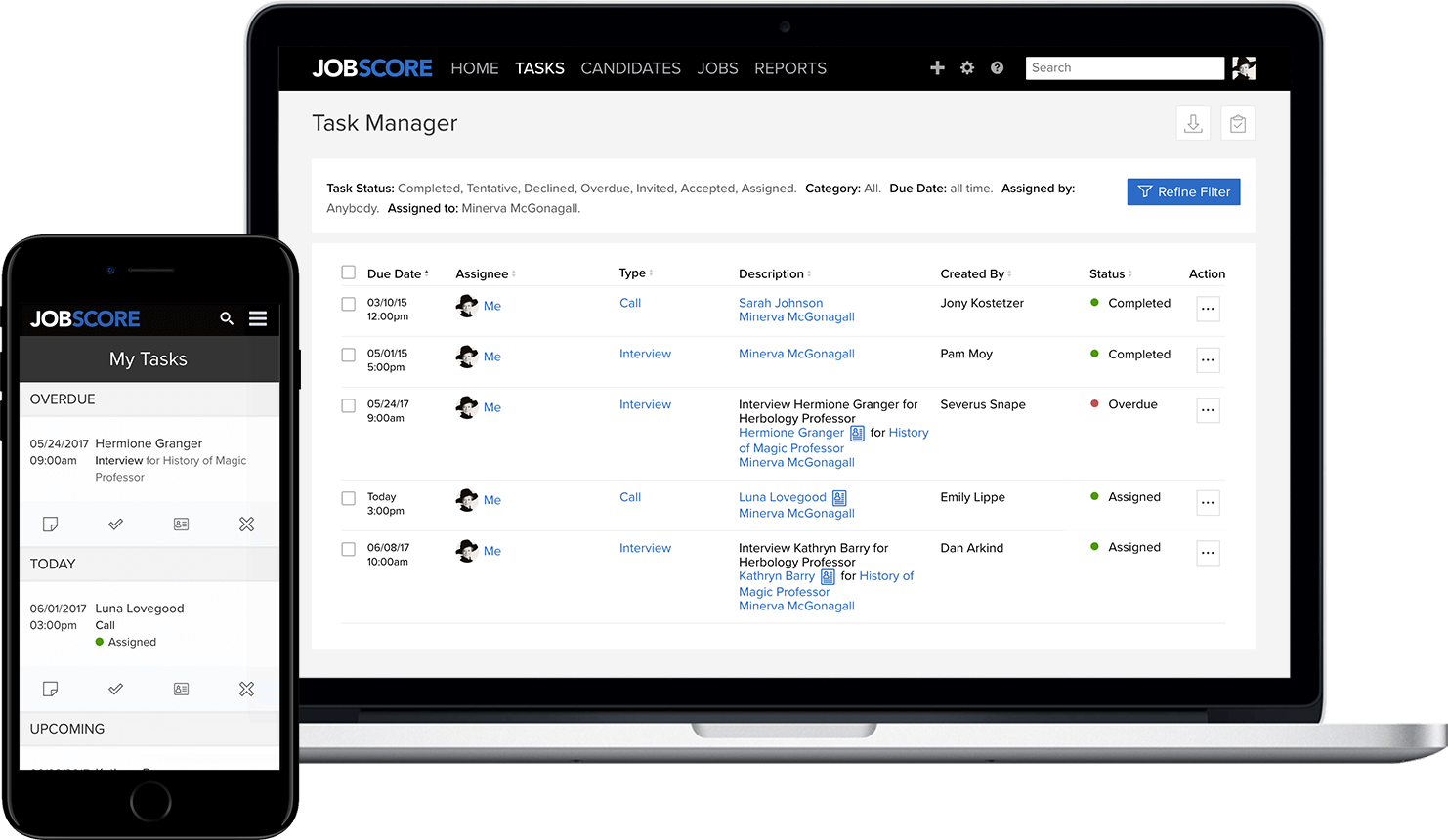
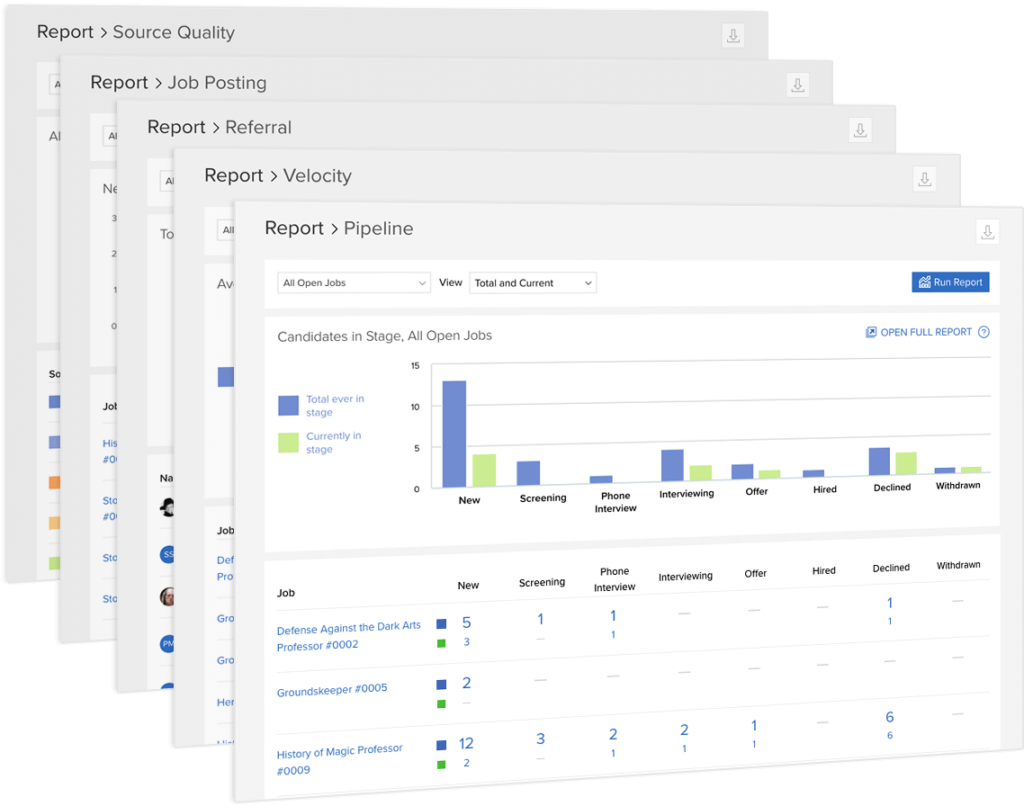
JobScore has 15+ built in reports including source quality, activity, velocity and overdue reports.
Reports include links so you can click to review and take action based on what you learn.
Filter by department, job status, location, user and more to build and bookmark the dashboards you need.