Sometimes you need to ask candidates that are already in JobScore to apply for jobs to meet compliance requirements or diversity programs goals.
The invite to apply action prompts candidates to securely share their sensitive data. Here’s how it works:
- Select Invite to Apply in the more actions card on the candidate action page.
- Select the job you want the candidate to apply for and the email template to send.
- JobScore will email the candidate a link to apply for the job.
When candidates complete the linked application form:
- Their candidate record is updated with newly entered information.
- Old information is saved in the candidate’s history, so nothing is lost.
- If the candidate was already assigned to the job, their workflow stage is not changed.
- If the candidate was not assigned to the job, they’ll be assigned in the new workflow stage.
- The candidate’s sensitive information will be used in the appropriate diversity and compliance reports.
If a candidate previously applied for a job, you can’t invite them to apply to the same job again. Soon you’ll be able to ask candidates to update their information without applying for a job using the candidate forms feature, which we’ll be opening a beta for soon.