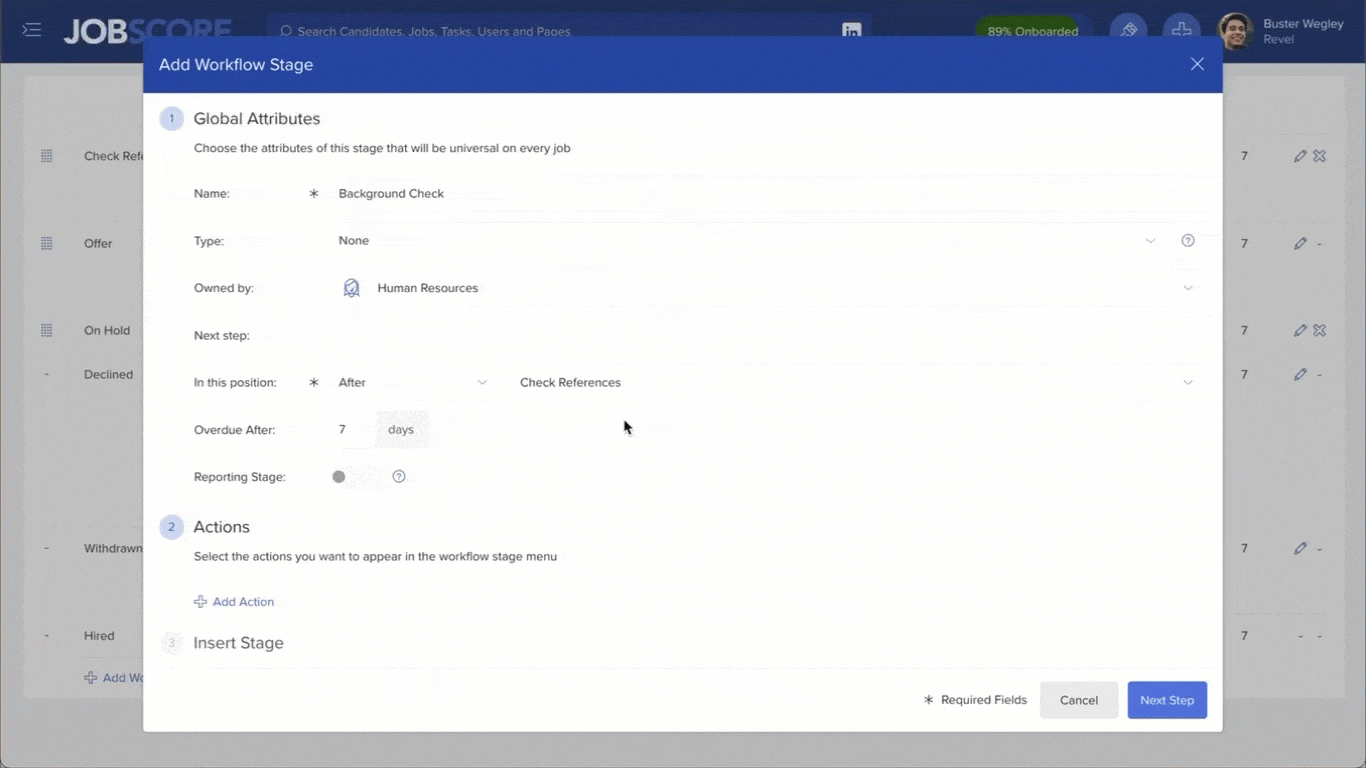Through 12/31/2024 JobScore employers that enter the promo code “jobscore50” will have a $50 credit applied to their first invoice. The promotion is only valid for JobScore customers signing up for a new Checkr account.
We just launched an integration with Checkr, a leading background check provider. Here’s how it works:
Get started from the Checkr integration page in JobScore. You can either connect your existing Checkr account or create a new one:
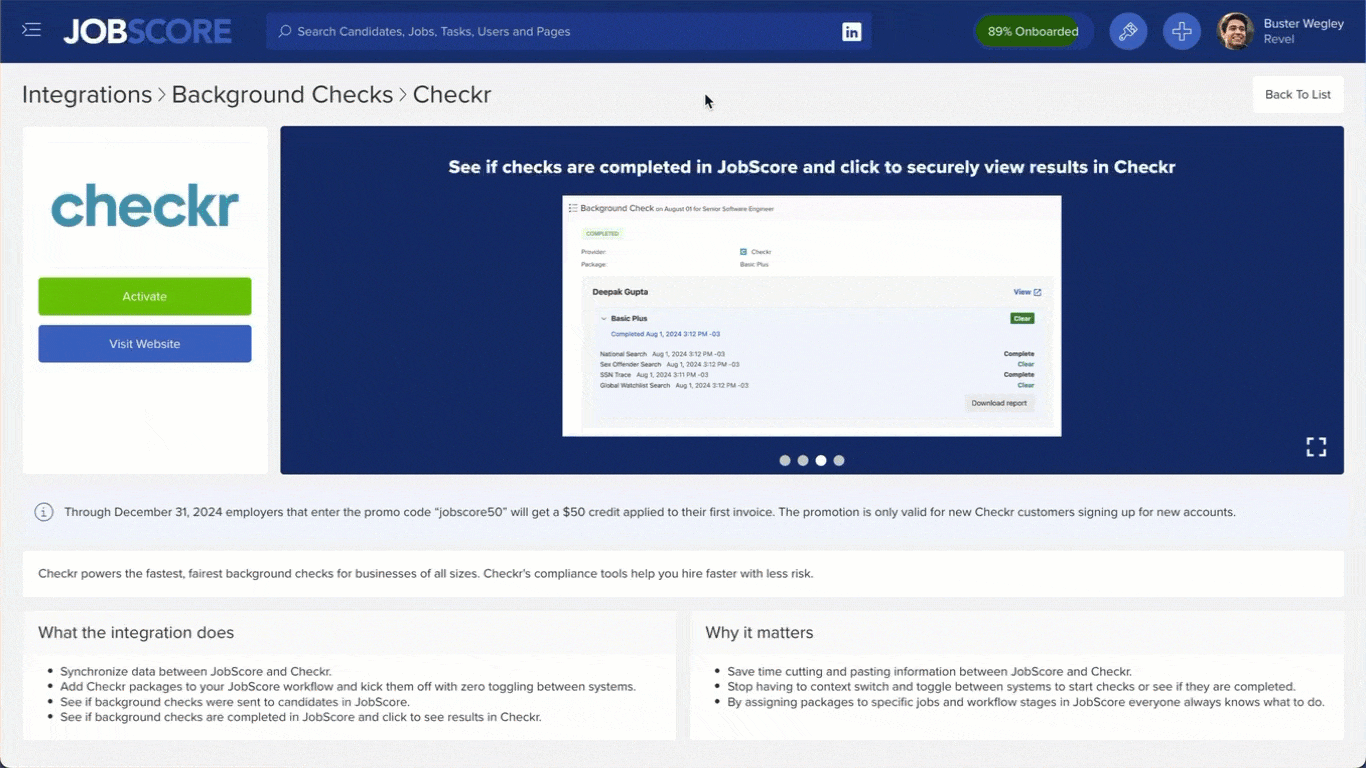
Checkr provides many different background check products including criminal background checks, employment verification, drug testing, and more. If you don’t like the options that appear in JobScore by default, log into your Checkr account, adjust your packages and everything will automatically update in JobScore.
Once connected you can kick off a background check from the More Actions card on the candidate action page:
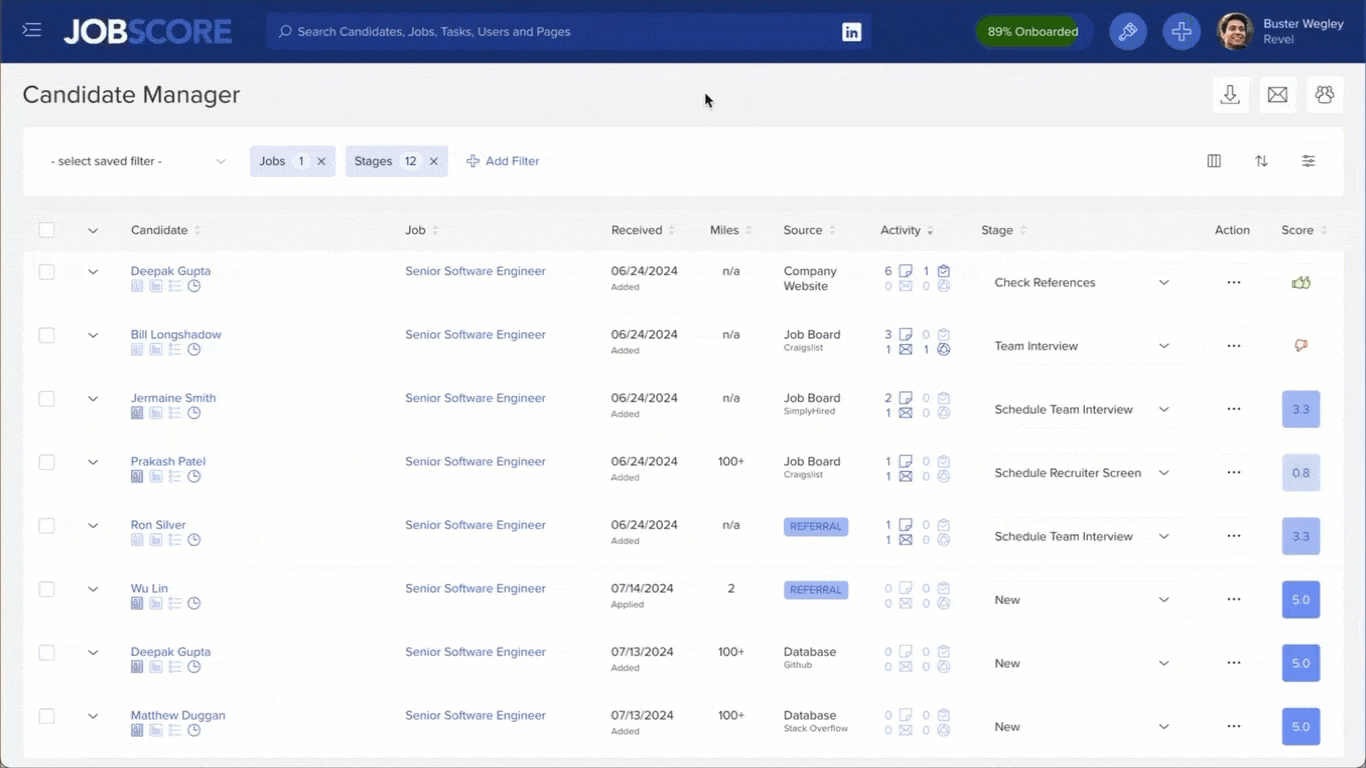
Checkr will send a link to the candidate asking them to enter the necessary information to start the background check. You can track progress in JobScore on the actions tab of the candidate’s record:
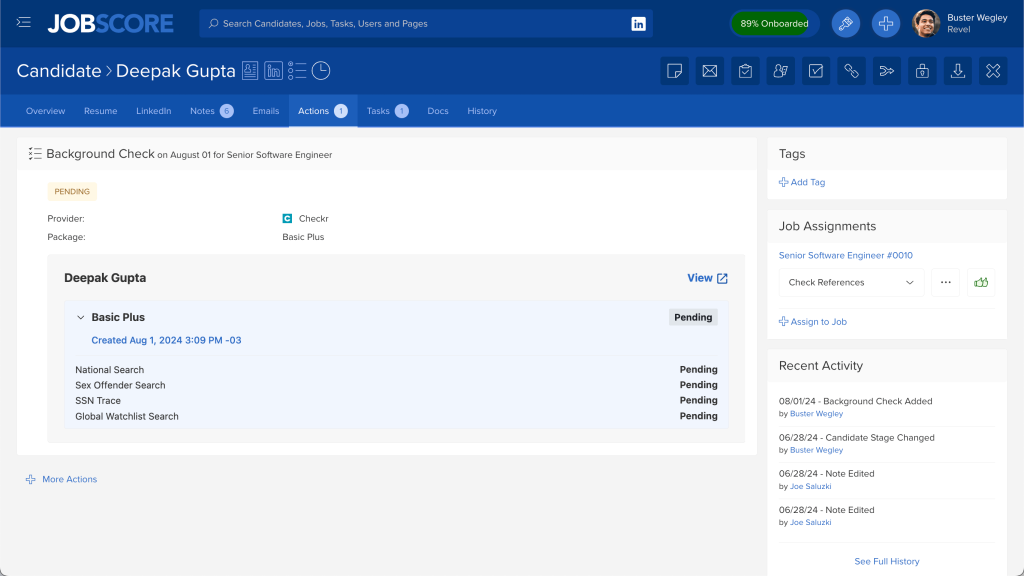
When the background check is complete, a link to view the results will be shown on the actions tab of the candidate’s record:
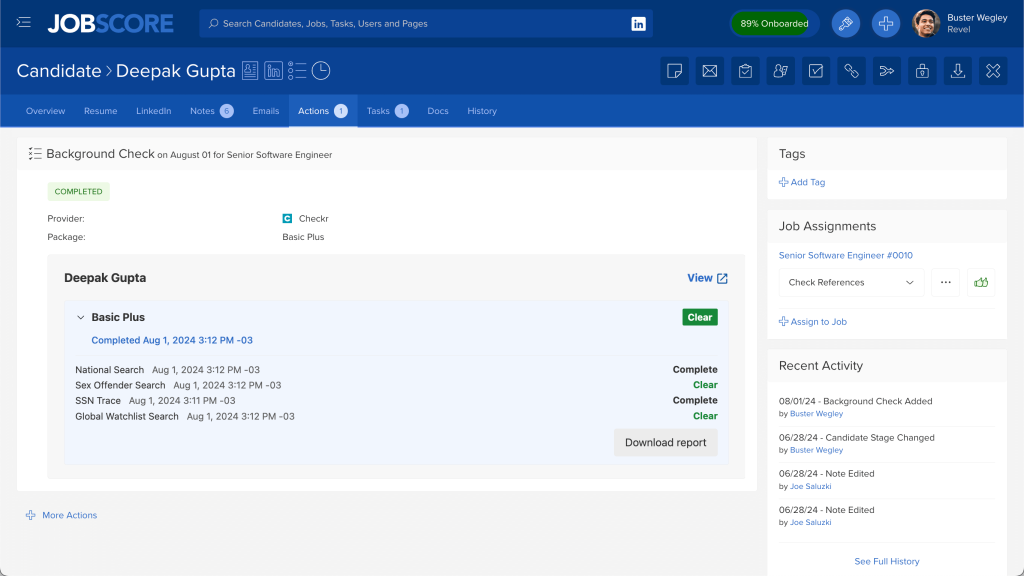
You can also add Checkr packages to your workflow so it’s crystal clear what’s supposed to happen when: