JobScore includes the ability to bulk import resumes. We recently added the capability to bulk import candidates from spreadsheets. (.csv files)
To get started visit the bulk import candidates page and select a .csv file. Then choose whether you want to assign imported candidates to jobs, add tags, and set their source:
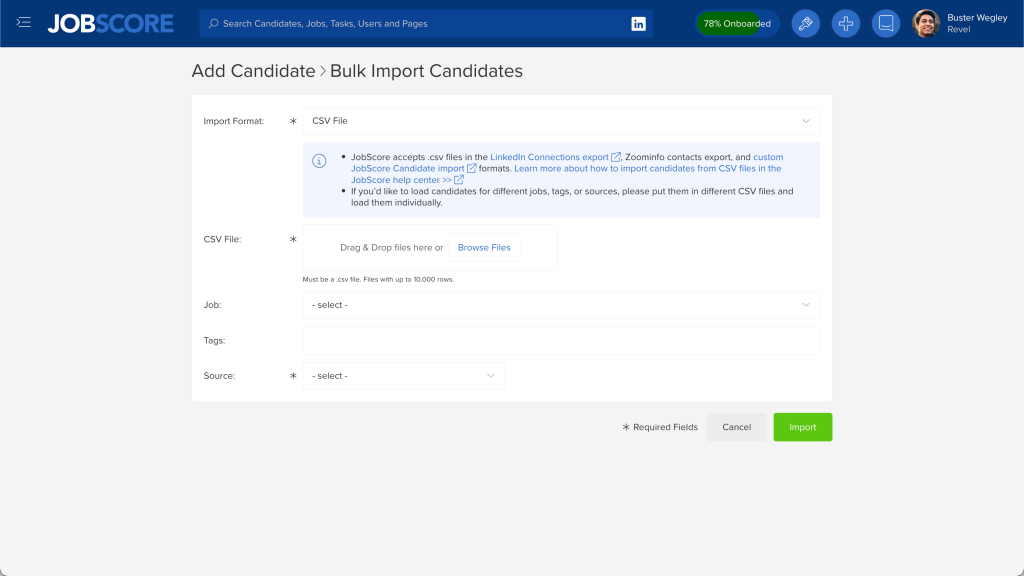
When JobScore is finished importing candidates from the spreadsheet you’ll be sent an email notification with the number of candidates added, duplicate candidates skipped, and rows that couldn’t be imported.
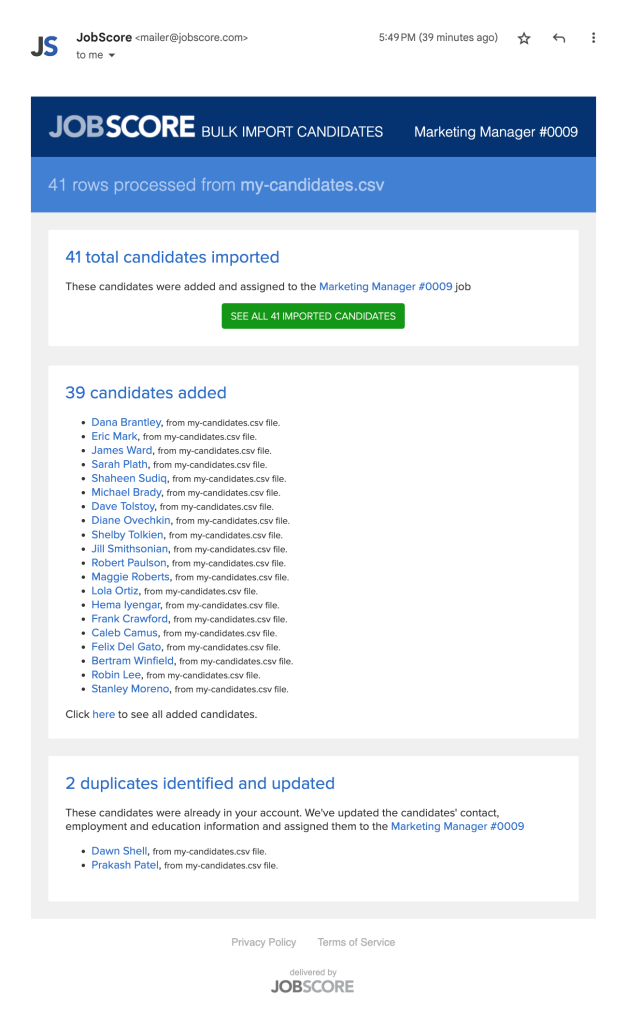
The email also includes a link to view the list of imported candidates, so you can easily bulk email them:
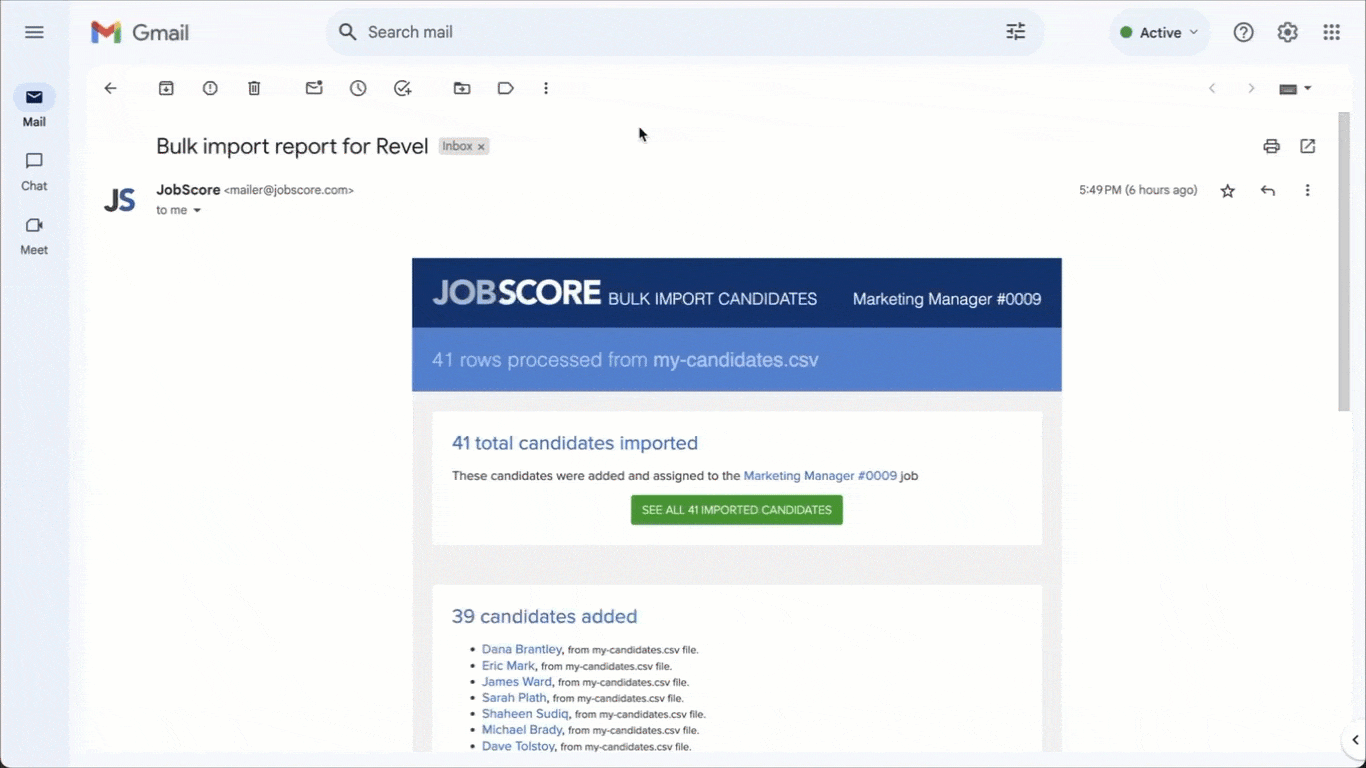
JobScore supports the standard LinkedIn connection and ZoomInfo contact .csv file formats. We also support a proprietary “JobScore Import” file format that you can tweak to add data from any source. Download a sample import file here and read the help center article about importing candidates for more details.