As your company grows it’s common to need to hire the same role in multiple locations. For instance, you might need to hire a stock clerk in 3 different retail stores. Ideally, you’d want to list these 3 jobs on your careers site and job boards with the same job title, but in different locations, like so:
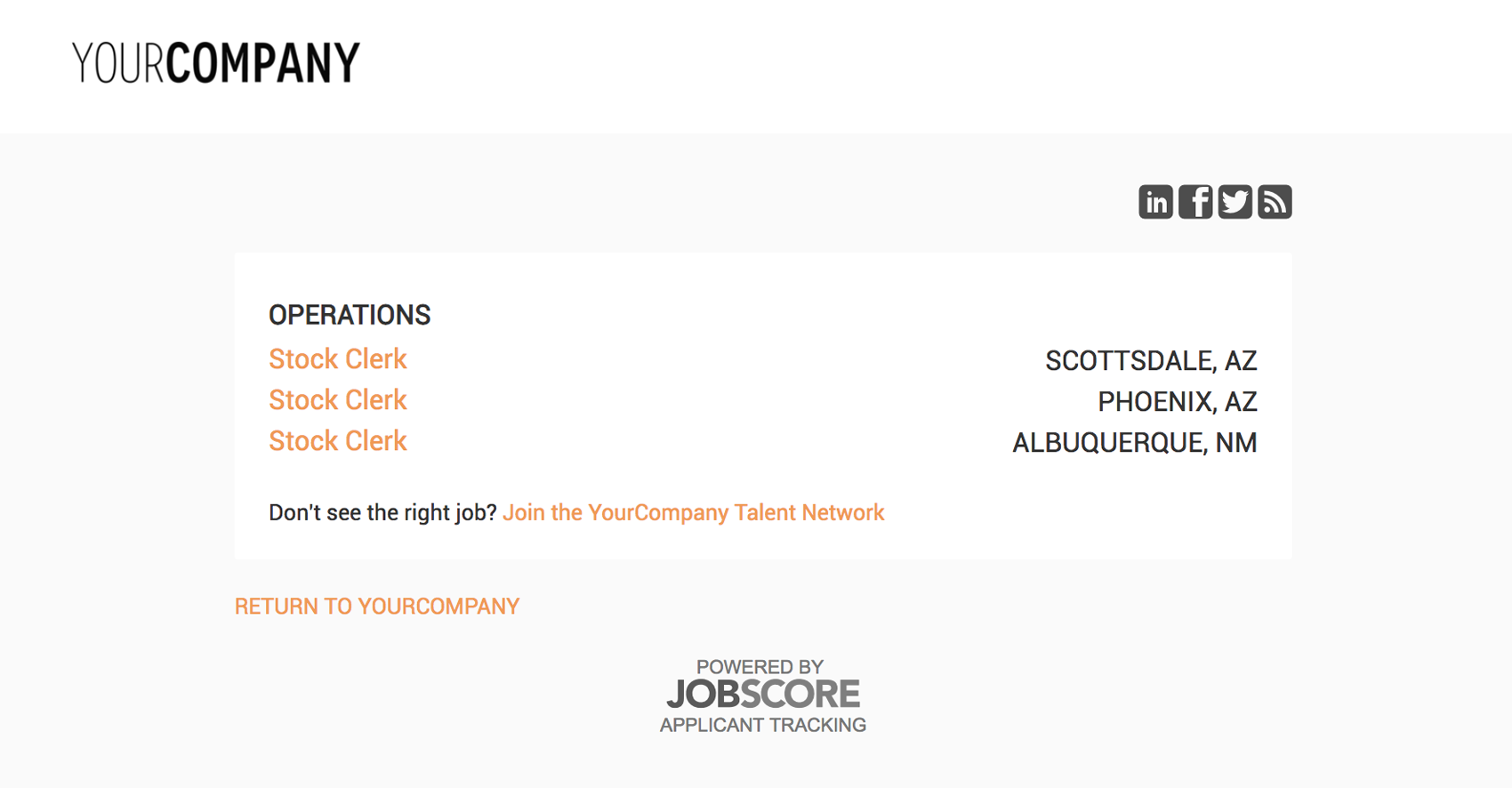
The issue is that if multiple jobs have the same title in Jobscore it’s hard to tell them apart when your team uses the system:
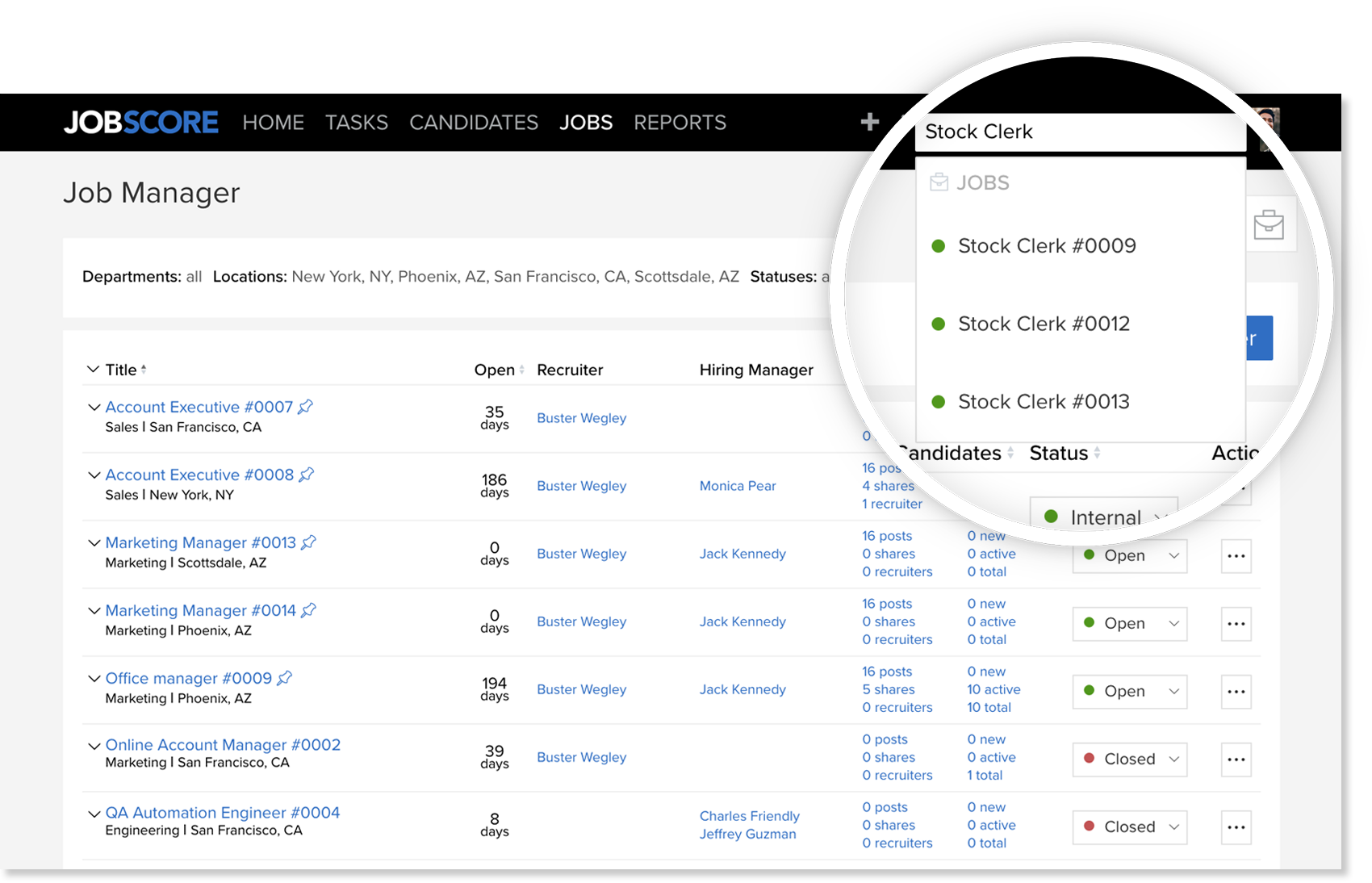
Today we are introducing internal job titles to address this problem. When you add an internal job title, it’s only shown in the employer facing parts of the JobScore system. This means that while the external job title for 3 different jobs might be “Stock Clerk” – you can create unique internal titles like “Stock Clerk – Albuquerque” “Stock Clerk – Scottsdale” and “Stock Clerk – Phoenix” so it’s easy tell them apart in JobScore:
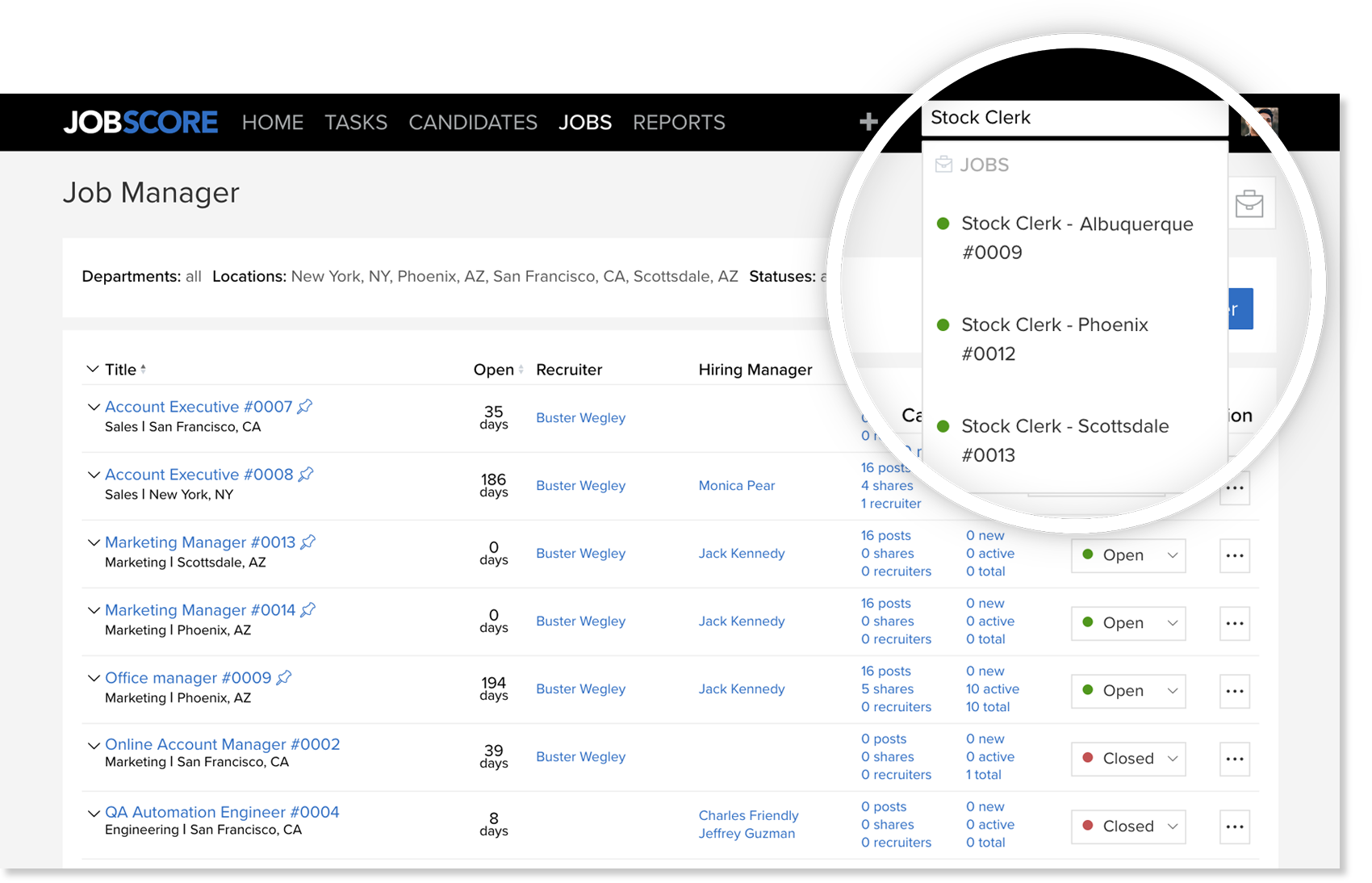
The internal job title attribute can be found in the job details area when you add and edit jobs:
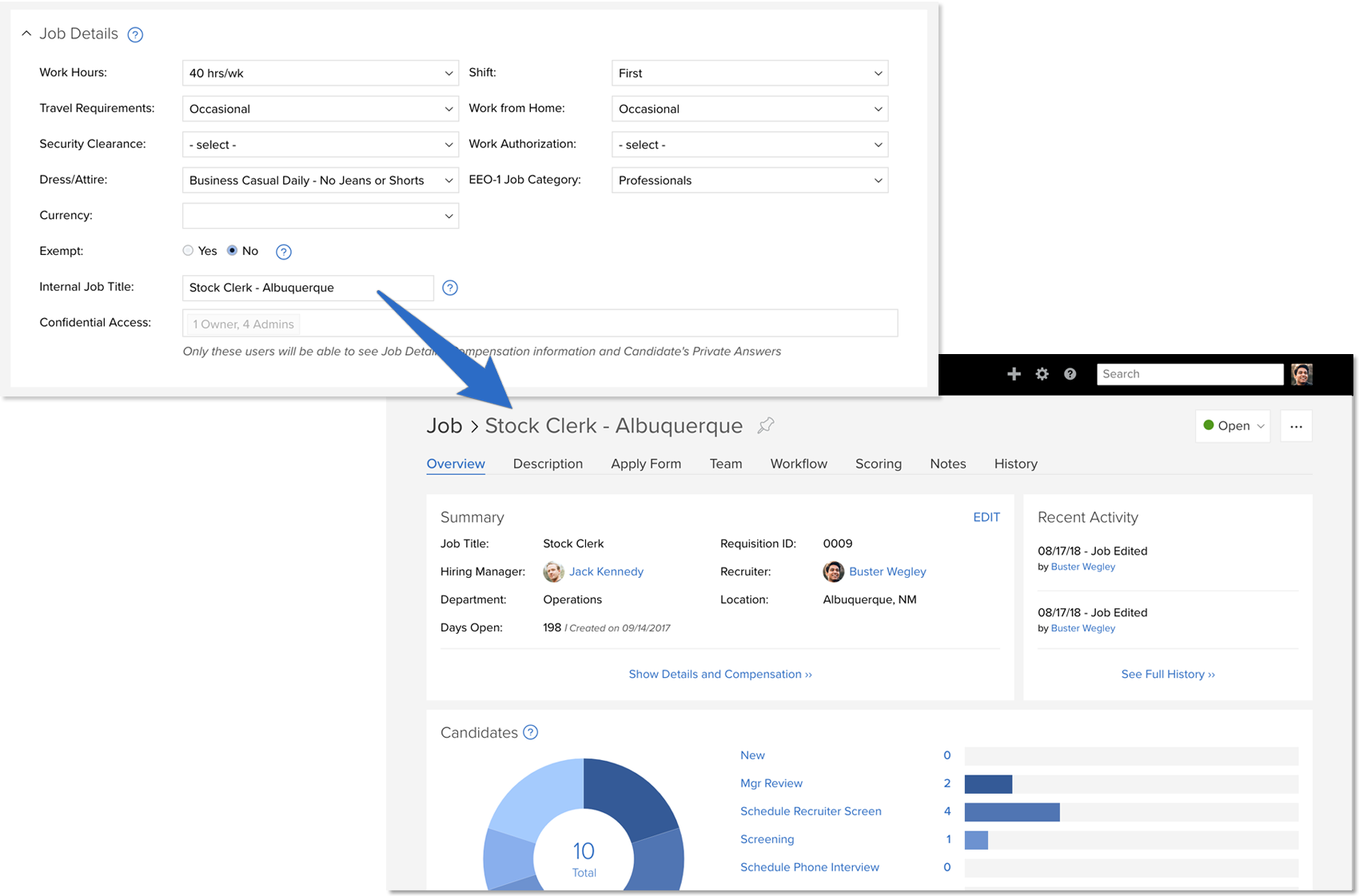
Once you add an internal job title, it is shown everywhere in the employer-facing view of JobScore, at the top of the job page, on the job manager, in job pick lists, on mobile – everywhere.
Job seekers will still be shown the primary job title attribute:
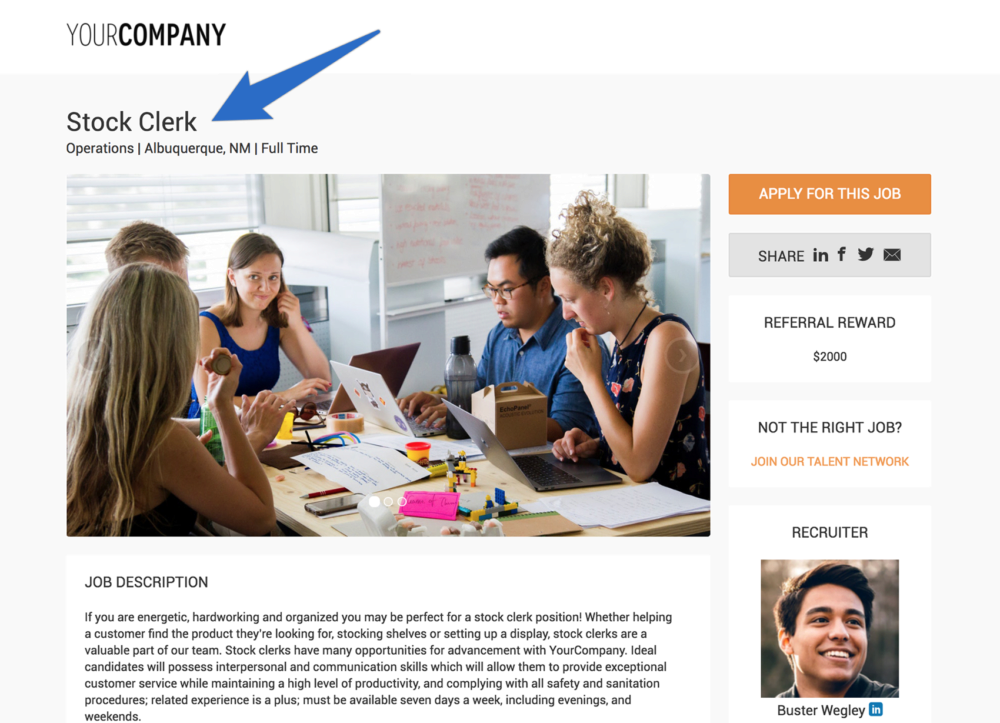
We hope this little change makes JobScore a lot easier to navigate and use day to day.
Happy Hiring!